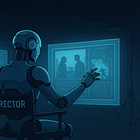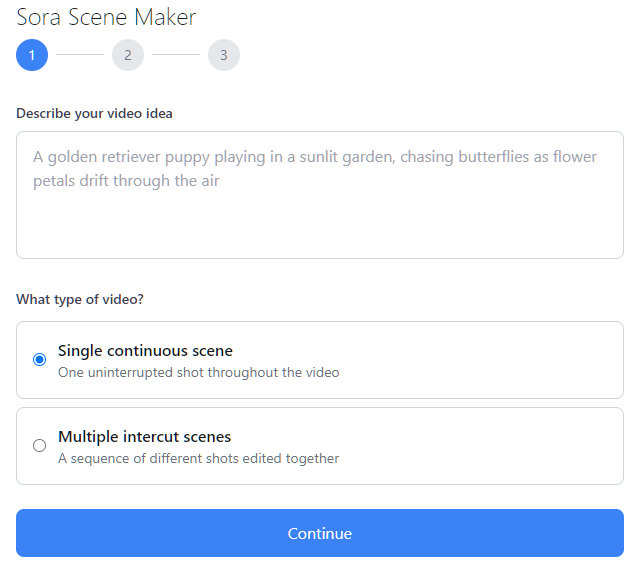Sunday Rundown #114: Google vs. OpenAI & Frozen Humans
Sunday Bonus #74: Prompt generator for Sora 2
Heads up: I’m away with my kids next week for the school break. The next Sunday Rundown will come out on October 26.
Happy Sunday, friends!
Welcome back to the weekly look at generative AI that covers the following:
Sunday Rundown (free): this week’s AI news + a fun AI fail.
Sunday Bonus (paid): an exclusive segment for my paid subscribers.
In case you missed it, here’s this week’s Thursday deep dive:
Let’s get to it.
🗞️ AI news
Here are this week’s AI developments.
👩💻 AI releases
New stuff you can try right now:
Amazon rolled out Quick Suite, an agentic AI teammate that helps you automate tasks, do research, visualize data, and take action across enterprise apps.
ElevenLabs launched Agent Workflows, a visual editor to help design conversation flows between agents.
Google news:
AI Mode in Google Search is now available in over 35 new languages and 40+ new countries.
CodeMender is an AI agent that can automatically spot and fix vulnerabilities and validate changes.
Gemini Computer Use lets AI agents click, scroll, and type inside real apps to complete UI tasks. Now in preview in the API.
Gemini CLI extensions let developers easily connect CLI to third-party tools and integrate it into their workflows.
Gemini Enterprise is a unified AI platform that pulls together Gemini models, agents, governance tools, and enterprise data integration.
Opal expanded to 15 more countries and now comes with debugging tools and speed improvements.
Virtual Try-On now lets you see how different shoes might look on you. Rolling out now in the US, and then in Australia, Canada, and Japan.
OpenAI news:
AgentKit is a toolkit for building AI agents, which bundles a visual Agent Builder with additional tools into one developer-friendly package.
ChatGPT now supports Apps that can run directly inside conversations, so you can use third-party services like Canva without leaving the chat.
Codex is now generally available and comes with Slack integration, an SDK for embedding into workflows, and new admin tools.
Sora now lets you control how others use your likeness and is working on additional improvements to watermarking and safety.
Spotify rolled out Personalized Picks via ChatGPT to surface songs, artists, and podcasts tailored to you straight in the chat.
📖 AI resources
Helpful AI tools and stuff that teaches you about AI:
“Petri: Parallel Exploration Tool for Risky Interactions” [TOOL] - Anthropic’s open-source tool that automatically tests AI against a range of risky behaviors.
🤦♂️ AI fail of the week
Dunking is easy when the other team just glitches out.
Send me your AI fail for a chance to be featured in an upcoming Sunday Rundown.
💰 Sunday Bonus #74: Get Sora-ready prompts with “Sora Scene Maker”
If you read my Thursday’s post, you already have a decent handle on prompting Sora.
But since I enjoy making useful Claude tools (see Midjourney Prompt Builder and Prompt Crafter for LLMs), I’ve also put one together for Sora 2.
Sora Scene Maker incorporates best practices from OpenAI’s official Sora 2 Prompting Guide and my hands-on experience in prompting Sora 2 scenes.
It understands your vision and condenses it into a prompt for a short Sora clip. You start by describing your idea and deciding if you want one continuous scene or a series of shots:
Sora Scene Maker will then ask you some follow-up questions and finally generate a copy-paste prompt. You can then refine it by asking for changes in natural language.
All you need is a free Claude account.