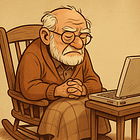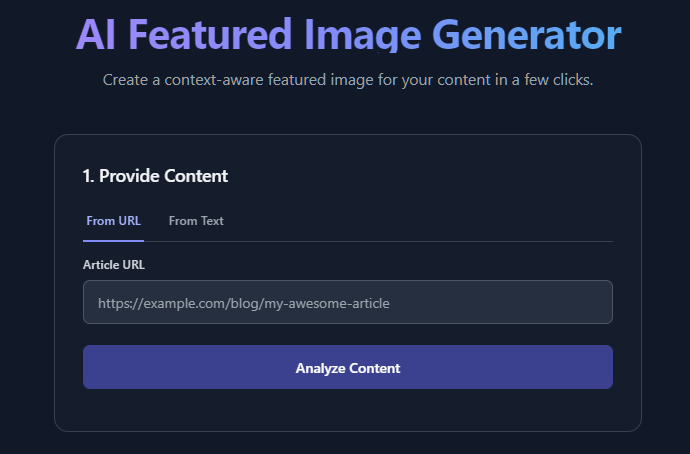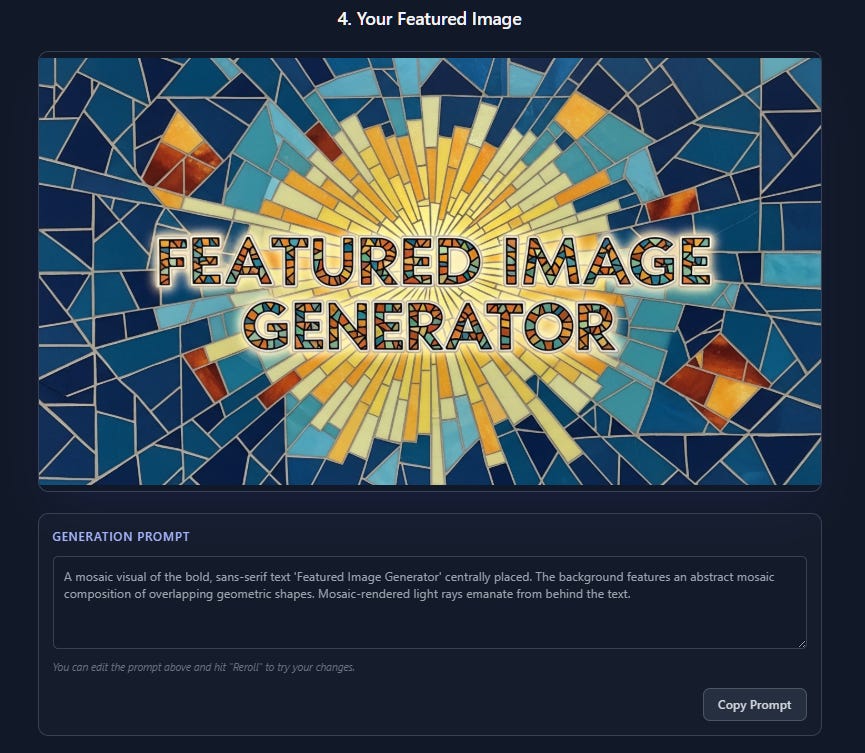Sunday Rundown #116: Design Tools & Fruit (Punch) Ninja
Sunday Bonus #76: An AI-powered featured image generator.
Happy Sunday, friends!
Welcome back to the weekly look at generative AI that covers the following:
Sunday Rundown (free): this week’s AI news + a fun AI fail.
Sunday Bonus (paid): an exclusive segment for my paid subscribers.
In case you missed it, here’s this week’s Thursday deep dive:
Let’s get to it.
🗞️ AI news
Here are this week’s AI developments.
👩💻 AI releases
New stuff you can try right now:
Adobe news (announced at Adobe MAX):
Adobe Firefly studio now features new ideation tools, Firefly Image Model 5, an AI music generator, a timeline video editor, and much more.
AI Assistant in Adobe Express lets you design, edit, and iterate on your creations just by chatting.
Anthropic upgraded Claude for Financial Services with Excel capabilities, connectors to relevant external tools, and Agent Skills for finance tasks.
Canva launched Creative Operating System, bundling design tools for video, email, forms, and its in-house Canva Design Model into one workspace.
Cursor launched Cursor 2.0 with a new in‑house coding model called Composer and a multi‑agent interface that lets you work on several tasks in parallel.
Google news:
NotebookLM got a major overhaul and now offers the full 1M-token context window, 6x conversation memory, and customizable chat personas.
Pomelli is a Google Labs experiment that can extract your “business DNA” from a URL and turn it into on-brand ready-to-use assets.
Vibe Coding in Google AI Studio lets you go from an idea to an AI-powered app and make changes by chatting.
Microsoft added Researcher with Computer Use to Microsoft 365 Copilot, which can browse gated sites and perform tasks inside a virtual machine.
MiniMax news:
Hailuo 2.3 is better at rendering realistic physical actions and microexpressions, as well as handling different styles. (Try for free.)
M2 is an open-source, speedy, and cost-effective language model that excels at coding and agentic tool use. (Try for free.)
Speech 2.6 is a real‑time, natural-sounding voice model that can handle specialized text formats and has ultra-low latency. (Try for free.)
Odyssey ML launched Odyssey‑2, a video model that adapts to your prompts in real time, letting you interact with live streaming environments. (Try for free.)
OpenAI news:
Cameos in Sora 2 now let you add characters as cameos in addition to real people. (iOS app only.)
gpt‑oss‑safeguard is a family of open‑weight reasoning models that can interpret developer-provided internal policies. (Try on Hugging Face.)
Sora 2 power users can now pay for additional generations beyond the 30 free daily credits.
PayPal added Instant Checkout to ChatGPT, so users can shop and pay for items directly without leaving the chat.
Perplexity launched Perplexity Patents, which can surface relevant patents and IP insights in response to natural-language queries.
🔬 AI research
Cool stuff you might get to try one day:
OpenAI announced Aardvark, an agentic security researcher that scans, validates, and proposes patches for code vulnerabilities. (Apply for private beta.)
📖 AI resources
Helpful AI tools and stuff that teaches you about AI:
“Grokipedia” [REFERENCE] - an encyclopedia written entirely by xAI’s Grok. Treat it as a curiosity rather than a reliable source of knowledge, because reasons.
🔀 AI random
Other notable AI stories of the week:
OpenAI strengthened ChatGPT’s ability to spot signs of distress in sensitive conversations to avoid unsafe replies and steer users towards real-world support.
🤦♂️ AI fail of the week
I did ask for a drunk ninja, but Sora improvized a bunch of silliness.
Send me your AI fail for a chance to be featured in an upcoming Sunday Rundown.
💰 Sunday Bonus #76: Create a featured image for any content in just a few clicks
I often use AI to make featured images for my posts.
This week, I experimented with the new “vibe coding” option in Google AI Studio and built a nifty tool that automatically creates a featured image based on the content of your article.
Here’s how it works:
You paste your content or provide an article URL
The Featured Image Generator suggests three alternative image directions
You pick a direction and give optional input about your desired style (or upload an image as a style reference)
Featured Image Generator returns a downloadable image and the full prompt behind it
You can edit the prompt and reroll the image as many times as you want. You can also one-click copy the prompt to use it in any other image generator.
You’ll need a Google account to use the tool, but because it lives inside Google AI Studio, you can even save a copy of the app and build on it by making your own modifications.