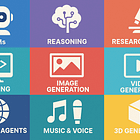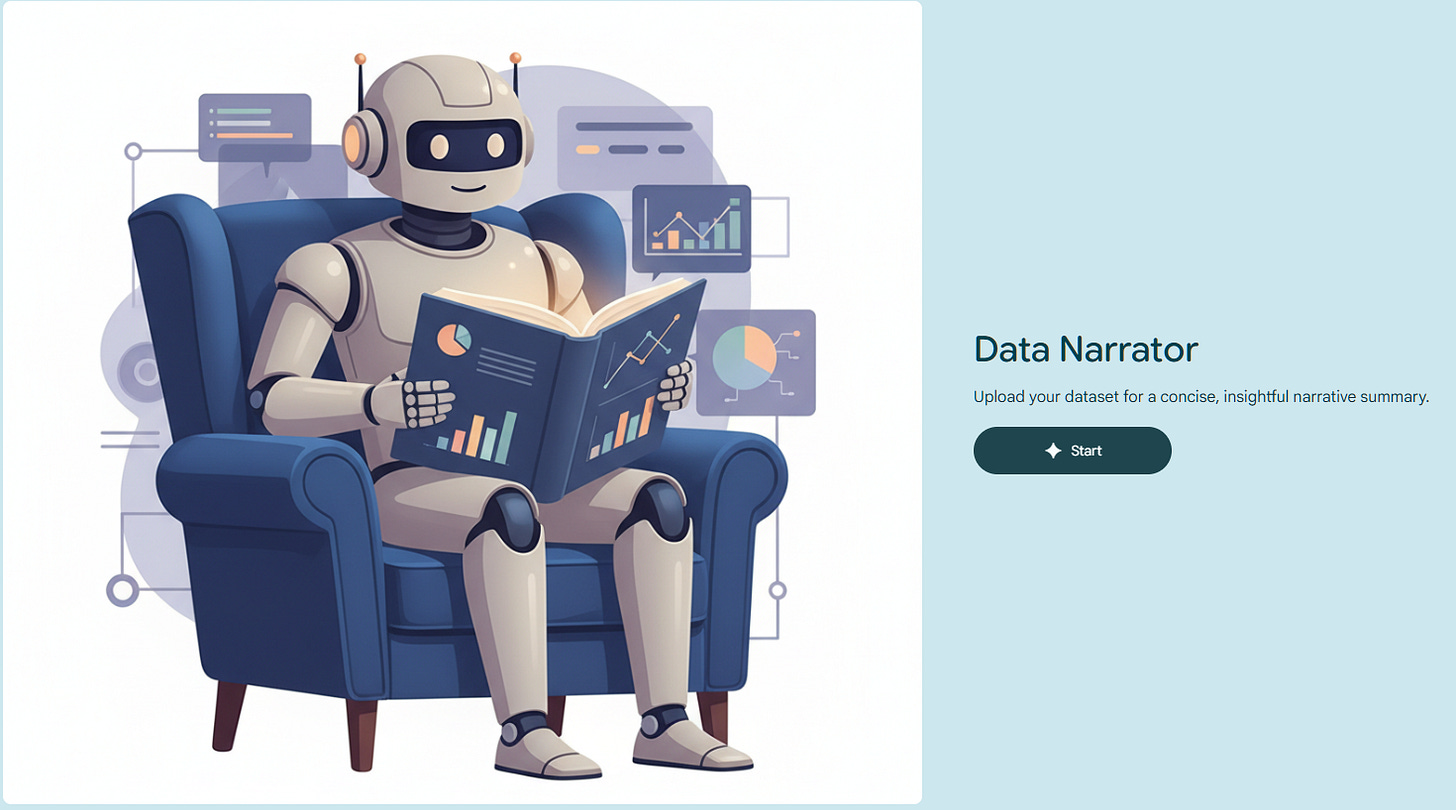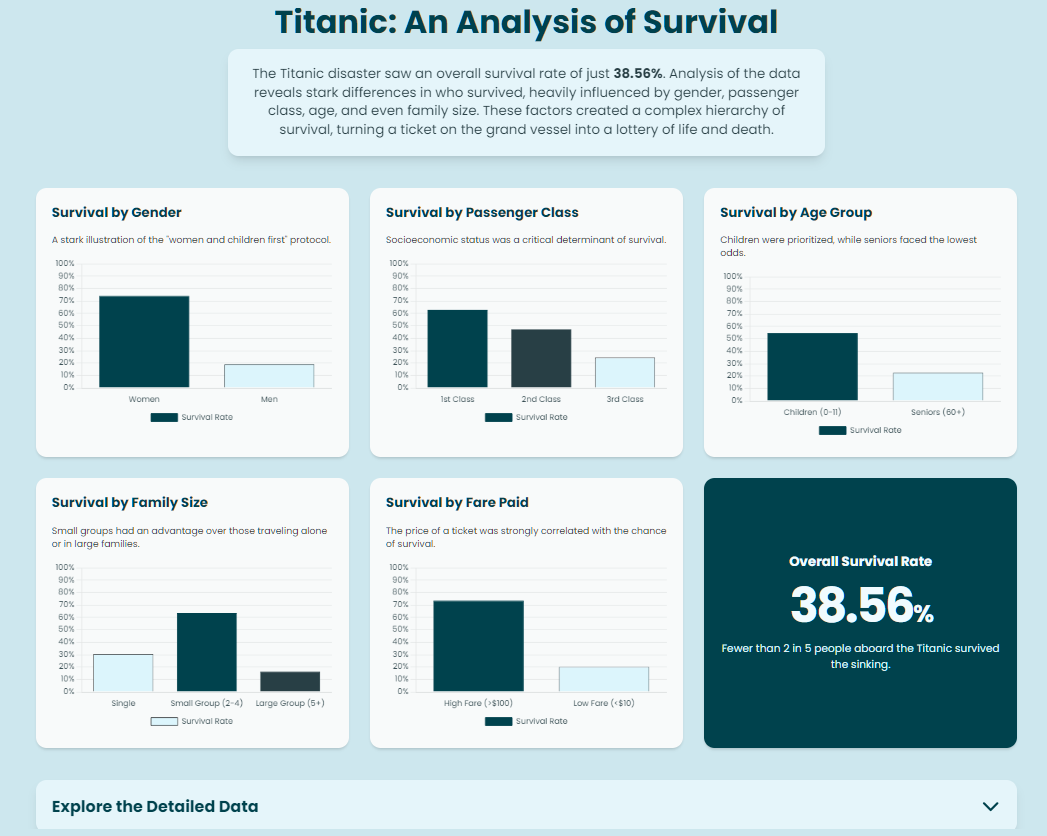Sunday Rundown #117: Deep Thinking & Ball Drop
Sunday Bonus #77: One-click tool that turns datasets into visual insights
Happy Sunday, friends!
Welcome back to the weekly look at generative AI that covers the following:
Sunday Rundown (free): this week’s AI news + a fun AI fail.
Sunday Bonus (paid): an exclusive segment for my paid subscribers.
In case you missed it, here’s this week’s Thursday deep dive:
Note: If you’re consistently missing out on my emails, remember to check your “Promotions” tab and mark whytryai@substack.com as a “Safe Sender.”
Let’s get to it.
🗞️ AI news
Here are this week’s AI developments.
👩💻 AI releases
New stuff you can try right now:
Amazon is beta testing a Kindle Translate service that lets indie authors translate books between English and Spanish (plus German to English) for free.
Freepik rolled out Freepik Spaces, an infinite canvas where teams can create, collaborate, and automate workflows in real time.
Google news:
AI Mode can now help users book event tickets and wellness appointments directly via search queries.
Deep Research in the Gemini app can now pull context from your Gmail, Drive, and Google Chat to provide more comprehensive reports.
Deep Search in Google Finance lets you ask complex financial questions and pulls data across prediction markets to provide cited responses.
Files Search Tool in the API is a built-in RAG system that lets developers ground Gemini’s responses in their own docs.
Opal, the no-code AI app builder, is now available in 160+ countries.
HeyGen launched LiveAvatar: real‑time, AI video avatars that can mimic a video call.
Instacart launched AI Solutions, an AI toolkit that helps grocers automate shopping lists, track inventory, manage product catalogs, and more.
Krea AI is rolling out Krea Nodes, an intuitive visual interface that lets you string multiple features and actions together into advanced workflows.
Manifest AI launched Brumby-14B-Base, an attention-free language model that rivals larger LLMs at a training cost of just $4K.
Moonshot AI open-sourced Kimi K2 Thinking, an agentic thinking model that excels at step-by-step reasoning and tool use.
OpenAI news:
ChatGPT now lets you interrupt a model’s reasoning process to add new context or clarifications without losing progress.
Sora is now available as an Android app in a few select countries.
Perplexity overhauled its Comet Assistant to make it better at complex tasks, handling multiple tabs, and asking for browser permissions.
🔬 AI research
Cool stuff you might get to try one day:
Google news:
Google Maps is getting Gemini‑powered navigation features like landmark-based directions, proactive traffic alerts, and more.
Google Translate will be adding a “Fast” / “Advanced” model picker, so you can choose between quicker or more accurate translations.
Snap is partnering with Perplexity AI to let users ask questions and get cited answers inside the app in early 2026.
📖 AI resources
Helpful AI tools and stuff that teaches you about AI:
“FHIBE: Fair Human-Centric Image Benchmark”—a dataset of 10K images by Sony AI to help “evaluate fairness in human-centric computer vision tasks.”
🤦♂️ AI fail of the week
Ah well. You gave it your best shot, buddy.
Send me your AI fail for a chance to be featured in an upcoming Sunday Rundown.
💰 Sunday Bonus #77: Instantly turn datasets into visual insights with “Data Narrator”
Have a dataset full of stats and need a simple way to extract top-level insights from it? Data Narrator to the rescue!
This nifty tool made with Google’s Opal is a great way to get an “Executive Summary” of your dataset before you decide to dive into specifics.
Simply upload your dataset (CSV, Excel sheet, etc.) and click “Submit.”
The Data Narrator will automatically:
Parse and analyze the data
Extract the most noteworthy insights
Create a visually engaging page to present its findings
As a test, I submitted this public domain “Titanic Dataset” and got this overview:
All you need is a free Google account, and you can even remix or customize the app.
Access the Data Narrator here: