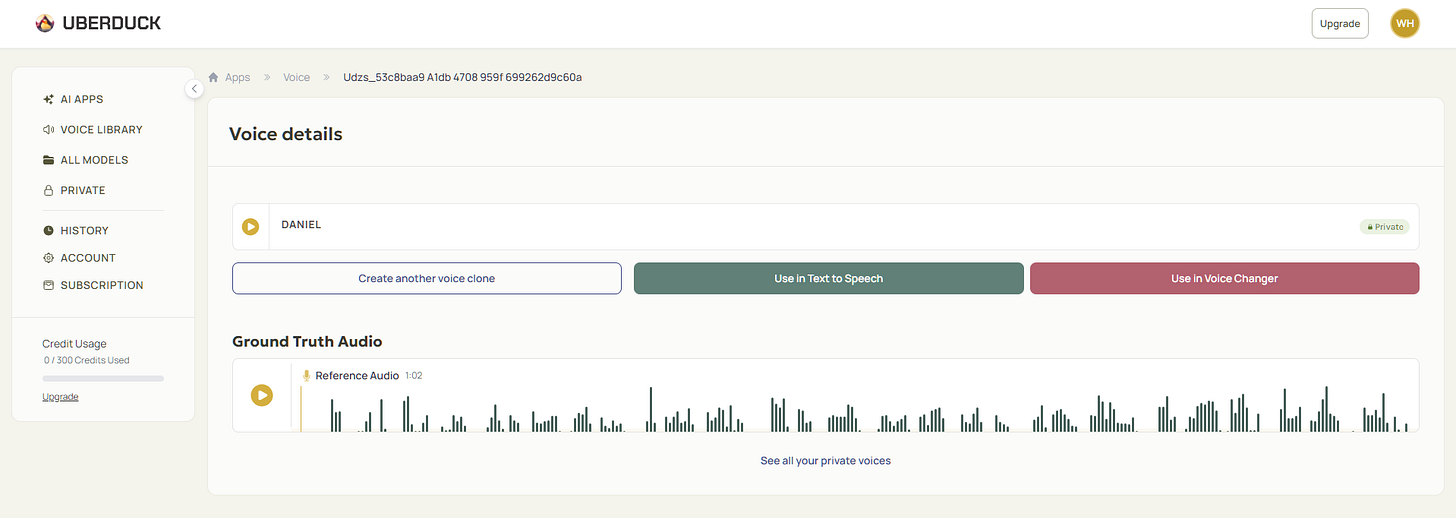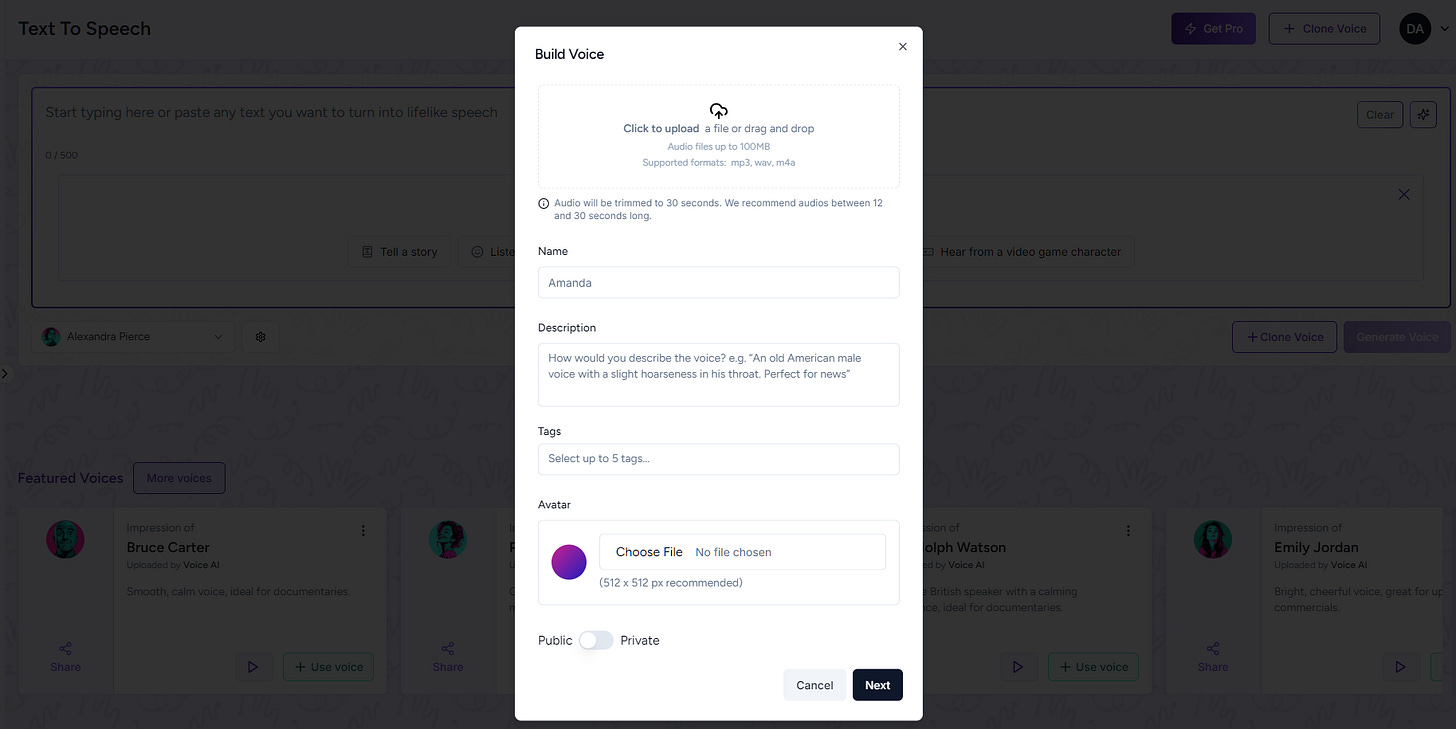I Fed My Voice to 10 Free AI Voice Cloners. Only One Nailed It.
Some got close. Most didn’t. Here’s how they stack up.
From my sponsor:
FineVoice Voice Cloning: Clone Your Voice Instantly. No Training Required.
Clone your voice in 1 minute from just 30 seconds of audio, delivering natural rhythm and clarity.
Last May, I ran a Sunday Showdown comparing four free voice cloning tools.
Yet when it comes to AI, a lot can change in a year.
For one, there are now over a dozen AI voice cloning sites. (That I know of.)
Plus, AI voices are getting better day by day. Just check out ElevenLabs v3 (alpha):
When talking about how easy deepfakes have become in my recent HeyGen post, I used a cookie-cutter AI voice to animate my face.
But just how far can you push today’s free voice cloning tools?
Let’s go ahead and find out!
🎤 The contestants
Here are today’s participants.1
I wanted to test 100% free voice cloning options that don’t require a credit card and give you at least limited generations with your voice clone.
Voice cloning sites I had to cut
My original list had even more potential contestants.
But I quickly learned that there’s a rather common bait-and-switch approach where cloning your voice is free, but using the clone to generate audio requires a paid account. As such, I had to drop a few not-actually-free sites.
ElevenLabs: arguably the leader in AI voice, but voice cloning isn’t included in its otherwise generous free plan. (Unlike the rest of this list, ElevenLabs is upfront about this limitation.)
Invideo AI: I once reviewed Invideo’s article-to-video tool, and it’s solid. Sadly, after letting you clone your voice, Invideo AI requires a paid subscription to use it. Also, asking the clone to read a specific passage isn’t straightforward.
Murf: This site advertises free voice cloning, but the feature is hidden behind a “Talk to Sales” button after you sign up.
Resemble AI: This service also lets you create and preview your voice clone, but any generation costs money. The 5-second teaser of “my” voice had a strong British vibe and sounded nothing like me.
Speechify Studio: Yet another “make a free clone but then upgrade to use it” scheme. And just as with Resemble AI, the preview audio sample was a miss.
🧪 The test
I wanted to give everyone the same starting point to make the comparison fair.
Voice training
VEED requires you to record the following long passage for its voice cloning:
Here’s how I sound reading it:
I used this clip for voice training in every tool, except for Descript and Supertone, which ask you to read out a script of their own.
Voice output
I then needed a script for my voice clones to read out loud.
Because the original story of Fluffy was so saccharine, I asked ChatGPT to come up with a dystopian meta ending for it, because hate joy:
Suddenly, the sky pixelated. Colors drained. A low hum rose from the earth. Fluffy didn’t panic—he remembered this feeling. The pull, the erasure, the end. Somewhere far away, a child clicked “Generate New Story,” and everything Fluffy loved began to dissolve.
That’ll be the passage I ask our voice cloning sites to reproduce.
For comparison, here’s how I sound saying it:
Now, let’s hear which AI clone sounds the most like me.
🗣️ The results
My main focus is on how closely the cloned AI voice resembles mine.
But I’m also interested in things like how natural the reading feels (pacing, tone, etc.), audio quality, and so on.
Get ready to listen to a bunch of fake Daniels.
1. Colossyan
Colossyan is primarily a video avatar site similar to HeyGen and Synthesia.
But it does offer a voice-cloning feature so you can create avatars and voiceovers that sound like you.
Or do they? Let’s hear the result:
The audio quality is okay, but the pacing is rushed and—most importantly—the voice barely sounds like me.
Also, if you’re just after text-to-speech, Colossyan is overkill: You need to start a video project, create your voiceover for the video, and then export “only audio” from your video project.
⭐Daniel’s grade: 6/10
Colossyan at a glance:
Standalone text-to-speech? No (part of video creation).
Limitations of the free plan: 250 characters max per generation, 5 minutes of audio.
Where to try: www.colossyan.com
2. Descript
Descript is a popular video creation and editing platform that now also offers voice cloning. Is it any good?
Clean, loud audio. Rather natural reading, although I wish the narrator took a breath between sentences every once in a while.
Unfortunately, the voice is only somewhat Daniel-adjacent. I’m pretty sure it wouldn’t fool anyone who knows me.
And just as with Colossyan, you have to create a video project, even if you only want the text-to-speech aspect. The free plan is quite generous, though, and lets you generate hours of audio and have multiple clones.
⭐Daniel’s grade: 7.5/10
Descript at a glance:
Standalone text-to-speech? No (part of video creation).
Limitations of the free plan: Limited transcription time.
Where to try: www.descript.com
3. Mango AI
Mango AI has a just-for-fun focus with features like talking animals, singing videos, face swap, cartoons, etc.
How’s its voice cloning?
Mango AI nails the pacing, but that’s where the positives stop.
The quality isn’t great, like “AI Daniel” is talking on a badly damaged telephone line through a breathing mask. The clone doesn’t sound like me and gives off a robotic vibe with lapses in pronunciation.
⭐Daniel’s grade: 5/10
Mango AI at a glance:
Standalone text-to-speech? No (part of video creation).
Limitations of the free plan: 90 words per script.
Where to try: mangoanimate.com
4. MiniMax
You might remember MiniMax from its impressive Hailuo AI video model that landed near the top in my image-to-video test.2
But it also has a speech model called speech-02-hd and a standalone audio platform for text-to-speech generation. How does it handle cloning my voice?
Oh wow, that’s surprisingly good!
Clean, crisp audio, natural pacing, and a voice that isn’t quite me but by far the closest we’ve heard so far.
⭐Daniel’s grade: 9/10
MiniMax at a glance:
Standalone text-to-speech? Yes (dedicated text-to-speech model and platform).
Limitations of the free plan: 10,000 credits (ca. 12 minutes of audio), max 3 cloned voices.
Where to try: www.minimax.io/audio
5. PlayHT
Oddly enough, despite advertising voice cloning and having a “Your Voices” section in the dashboard, PlayHT doesn’t provide the option to clone a new voice for free accounts.
But there’s a “Speech Editor” that lets you upload an audio sample and then edit the transcript to change what the voice says. So I used that as a workaround:
Whoa, buddy! Ease off on the coffee.
While the voice is vaguely Daniel-ish, the narrator sounds like he was told to finish his lines before a bomb goes off.
There’s a good chance that using proper voice cloning instead of the “Speech Editor” workaround would lead to better results. But as it stands, this isn’t good at all.
⭐Daniel’s grade: 6/10
PlayHT at a glance:
Standalone text-to-speech? No (have to “hack” it via Speech Editor)
Limitations of the free plan: Seemingly no official “voice cloning” option at all.
Where to try: play.ht
6. Supertone Play
The site may look amateurish, but Supertone Play has a legit platform for AI voices with a pretty good free plan.
Let’s hear Supertone’s cloned Daniel version:
This is a very nicely delivered narration, and the audio is clean and crisp
Unfortunately, the cloned voice doesn’t sound like me, which caps our max score.
⭐Daniel’s grade: 7.5/10
Supertone Play at a glance:
Standalone text-to-speech? Yes, dedicated text-to-speech.
Limitations of the free plan: 3,000 credits (ca. 5 minutes of audio), no commercial license, no “freestyle” or “upload voice file” options for voice training.
Where to try: www.supertone.ai (my invite link grants you 3,000 extra credits)
7. Uberduck
In addition to AI audio, Uberduck offers music and image generation using third-party models (Lyria and Flux, respectively).
I enjoyed its clean interface for managing cloned voices with a “Ground Truth Audio” reference. But how does the clone sound?
Not bad at all. That does sound like me!
Also, apart from the odd “e-rash-er” glitch in the middle of the script, the pacing and narration come off as rather natural.
⭐Daniel’s grade: 8/10
Uberduck at a glance:
Standalone text-to-speech? Yes, dedicated text-to-speech.
Limitations of the free plan: 300 credits/month, 720 characters per script, no commercial license.
Where to try: www.uberduck.ai
8. VEED
VEED is another platform that focuses on AI video but offers voice cloning for voiceovers.
I like the speech quality, but the reading is rather stilted and missing many natural pauses. Finally, we’re not very close to Daniel-sounding territory.
⭐Daniel’s grade: 7/10
VEED at a glance:
Standalone text-to-speech? No (part of video creation).
Limitations of the free plan: 250 characters of script.
Where to try: veed.io (my referral code gives you 50% off paid plans)
9. Vocloner
Vocloner is the only tool on the list dedicated exclusively to voice cloning. Does this make Vocloner the best at it?
Not really. There’s that muffled “telephone line” quality again. And the voice is only vaguely Daniel-ish.
Voclober does have an “advanced text-to-speech” mode, which is presumably better, but the free plan only grants you access to the standard option. Also, scripts are limited to 200 characters, so I had to cut off the last chunk.
⭐Daniel’s grade: 7/10
Vocloner at a glance:
Standalone text-to-speech? Yes, dedicated platform.
Limitations of the free plan: Max 3 voices, no “advanced text-to-speech” option, 200 characters per script, no commercial use.
Where to try: vocloner.com
10. Voice AI
Voice AI lets you build voice agents for real-time conversations (e.g. customer service), but it also has standalone voice cloning and text-to-speech features.
Voice AI has a frustrating “free” version: It lets you both clone a voice and generate new audio with it from a script, but you’re not allowed to download the result without upgrading. I managed to record the audio clip using Chrome Audio Capture , but it’s not a hack most people will be willing to bother with.
The question is: Is the result worth it?
The voice isn’t too bad when it comes to resemblance, but it’s far from the best output of today’s test. Combined with the strict “no download” policy for free plans, it’s hard to recommend Voice AI as a free voice cloning option.
⭐Daniel’s grade: 6/10
Voice AI at a glance:
Standalone text-to-speech? Yes.
Limitations of the free plan: Max 1 free voice clone, 500 characters of text, cannot download the result.
Where to try: voice.ai
🏆 The verdict
As always, take my ratings with a grain of salt.
They’re based on a one-off test, and there’s a good chance that the platforms’ paid plans deliver better outputs.
But here are my tiers based on the clips we heard today.
🌟God tier (9+)
MiniMax sits alone in this tier with a rating of 9/10.
It’s easily the best, most Daniel-sounding clip of the test. Combined with its generous free plan, MiniMax is an easy recommendation.
(MiniMax is killing it by landing at or near the top in both my voice cloning and image-to-video tests.)
🥇Tier 1 (8+)
Uberduck (8/10) is a solid runner-up with a nifty voice management dashboard and a decent free plan. The “AI Daniel” voice is also quite close to what Uberduck would call our “ground truth” audio.
🥈Tier 2 (7+)
Here are the voice cloning products in this tier:
Descript (7.5/10)
Supertone Play (7.5/10)
VEED (7/10)
Vocloner (7/10)
Most of these have high-quality audio with good pacing, but they’re all held back by their voice clones not matching my voice, which undermines their intended purpose.
🥉Tier 3 (5-6)
Finally, here are the also-rans:
Colossyan (6/10)
Mango AI (5/10)
PlayHT (6/10)
Voice AI (6/10)
In addition to failing to faithfully reproduce my voice, these tools had issues with pacing, audio quality, or platform limitations.
I can’t recommend them based on today’s impressions, but I also can’t rule out that—under the right circumstances—they can deliver better results.
🫵 Over to you…
What do you think of the cloned Daniel voices? Do you agree with my takes? If there’s another free voice cloning service I’d missed, let me know so I can test it out!
Leave a comment or drop me a line at whytryai@substack.com.
Thanks for reading!
If you enjoy my writing, here’s how you can help:
❤️Like this post if it resonates with you.
🔄Share it to help others discover this newsletter.
🗣️Comment below—I love hearing your opinions.
Why Try AI is a passion project, and I’m grateful to those who help keep it going. If you’d like to support my work and unlock cool perks, consider a paid subscription:
Some links are affiliate links, so I get a commission if you pay for a tool. Help me feed my family. Think of the poor little…uh…girl-person and boy-person. (Whatever their names are).
The newly released Hailuo 2.0 is now fighting for the #1 spot with Seedance 1.0, according to Artificial Analysis.