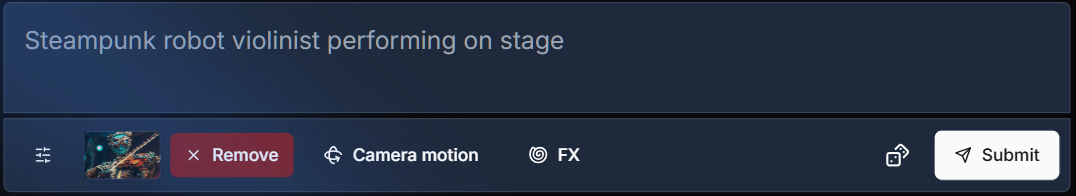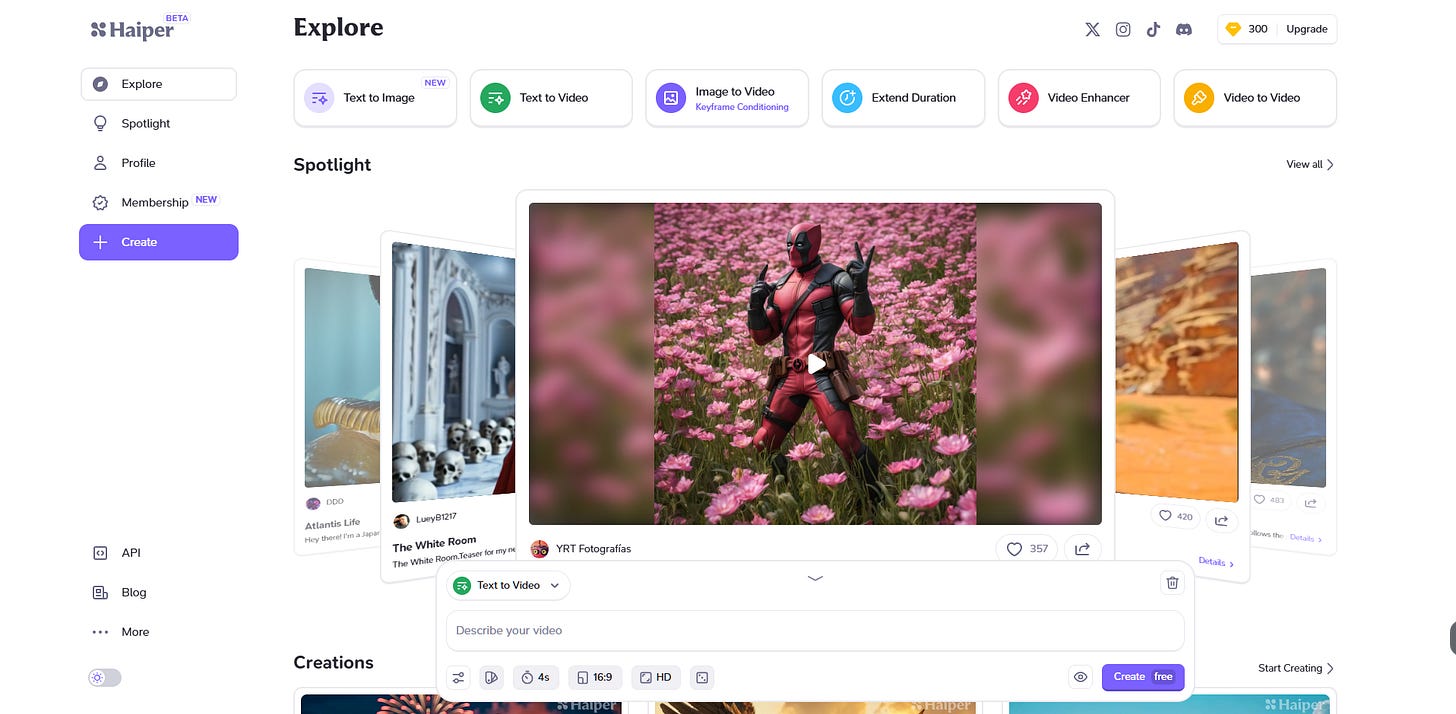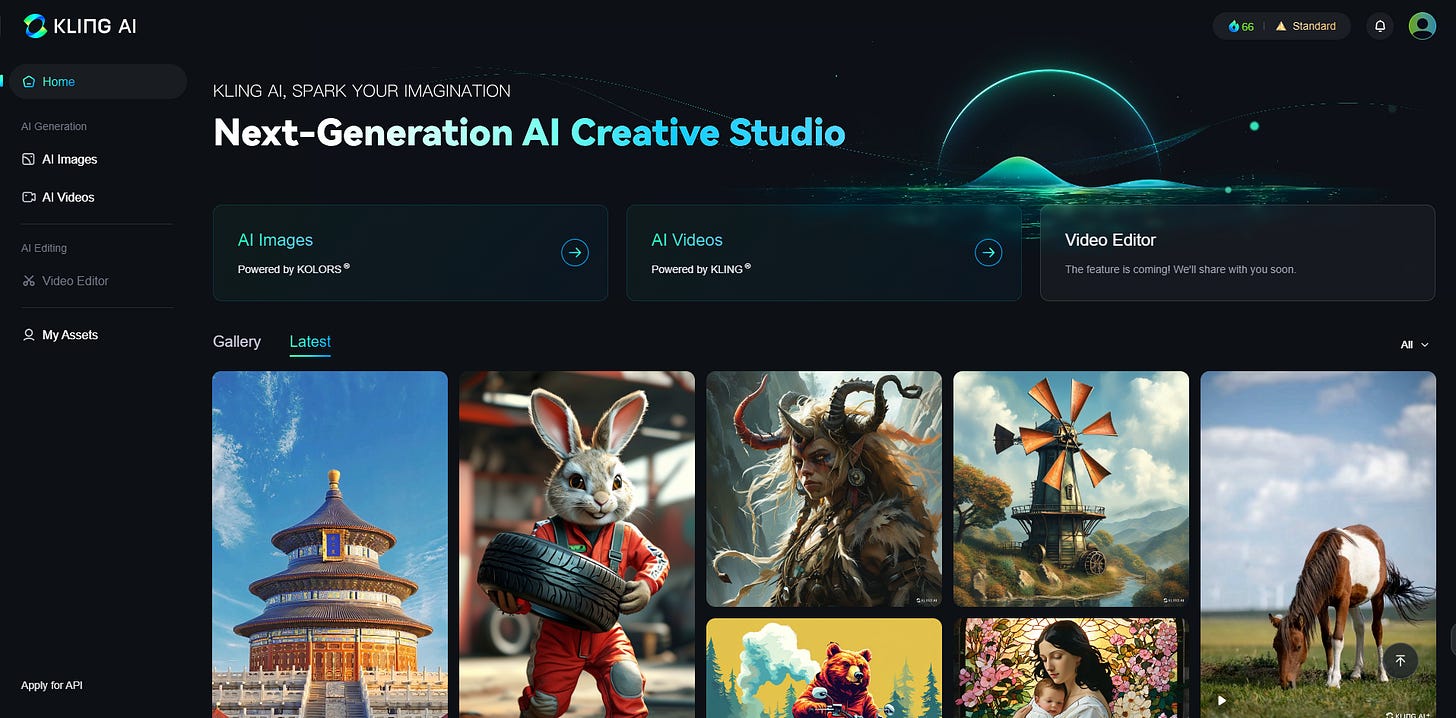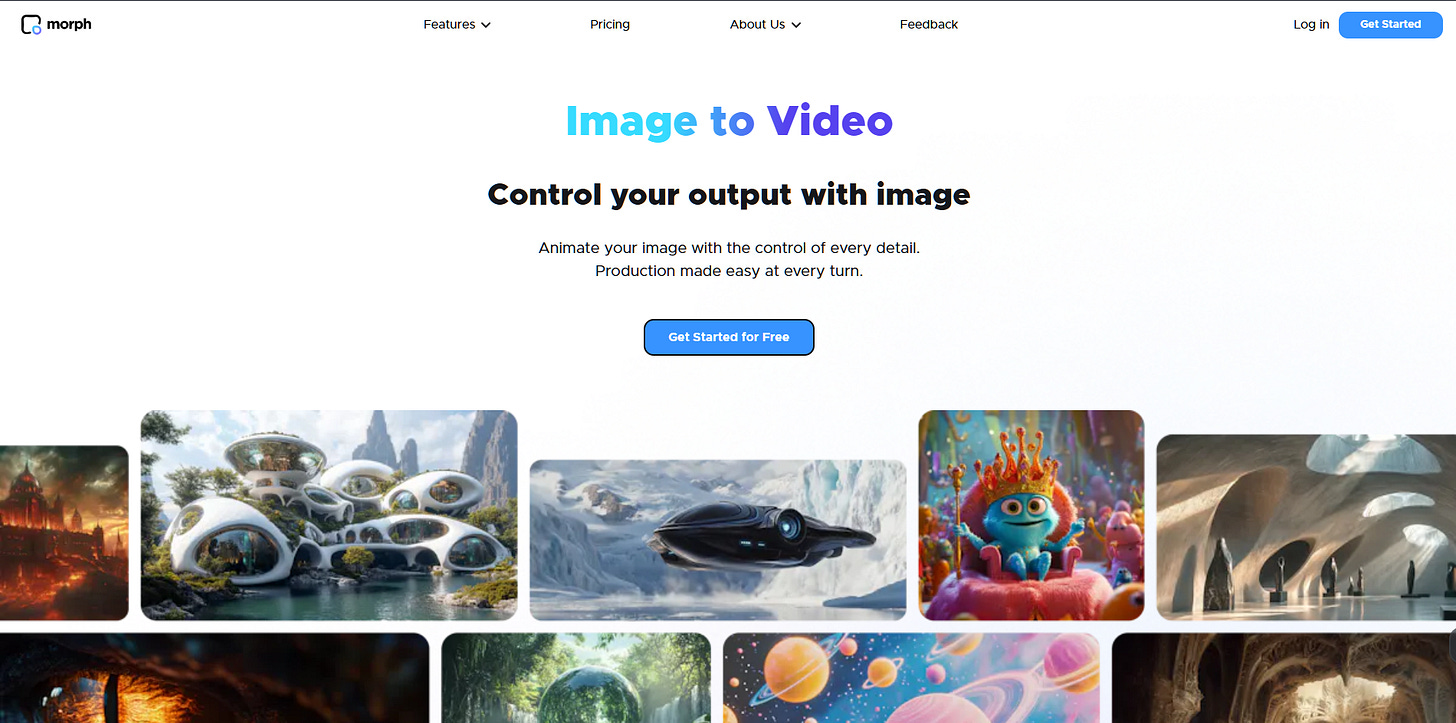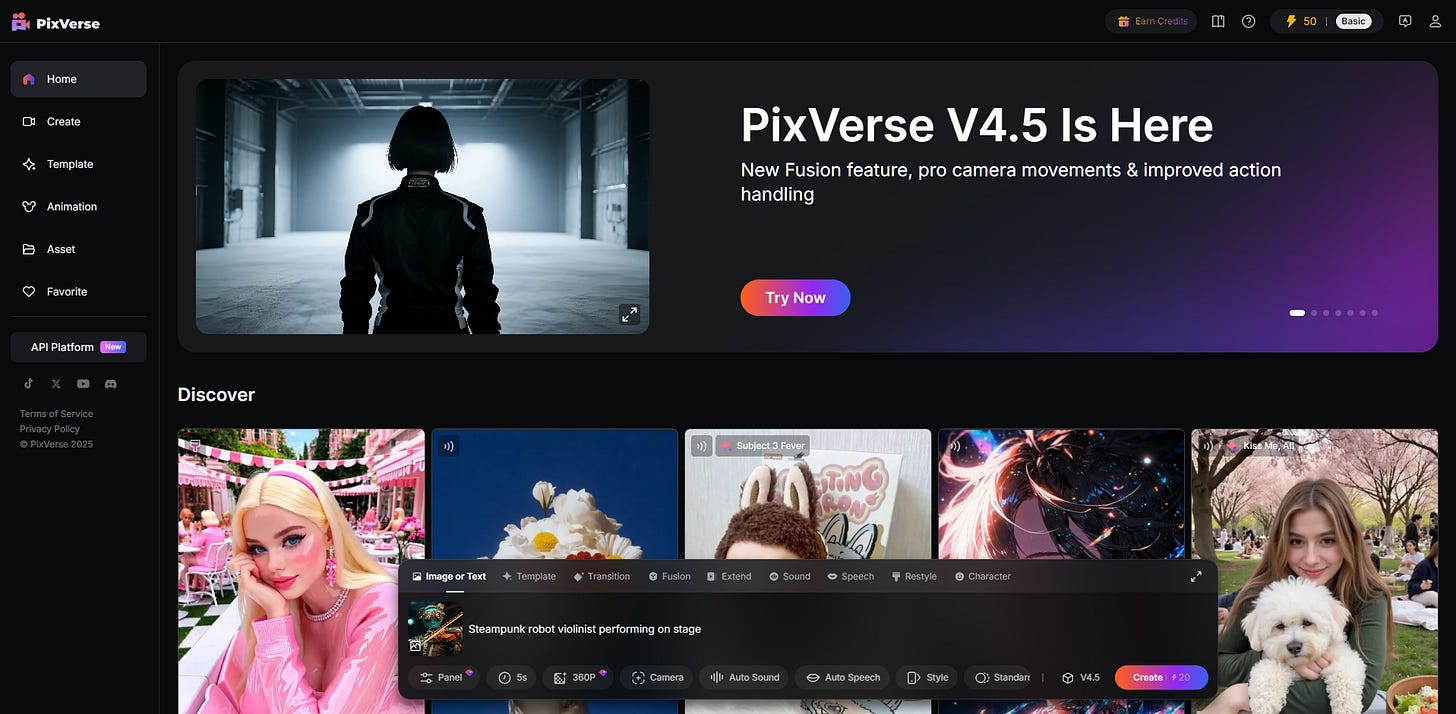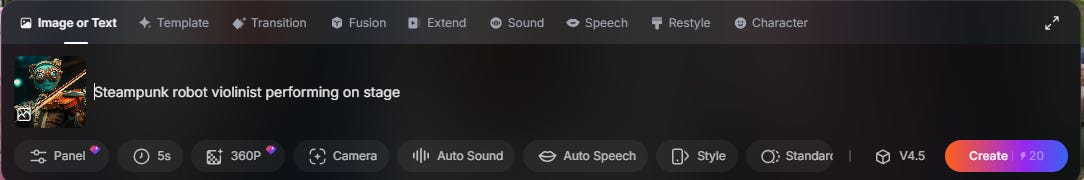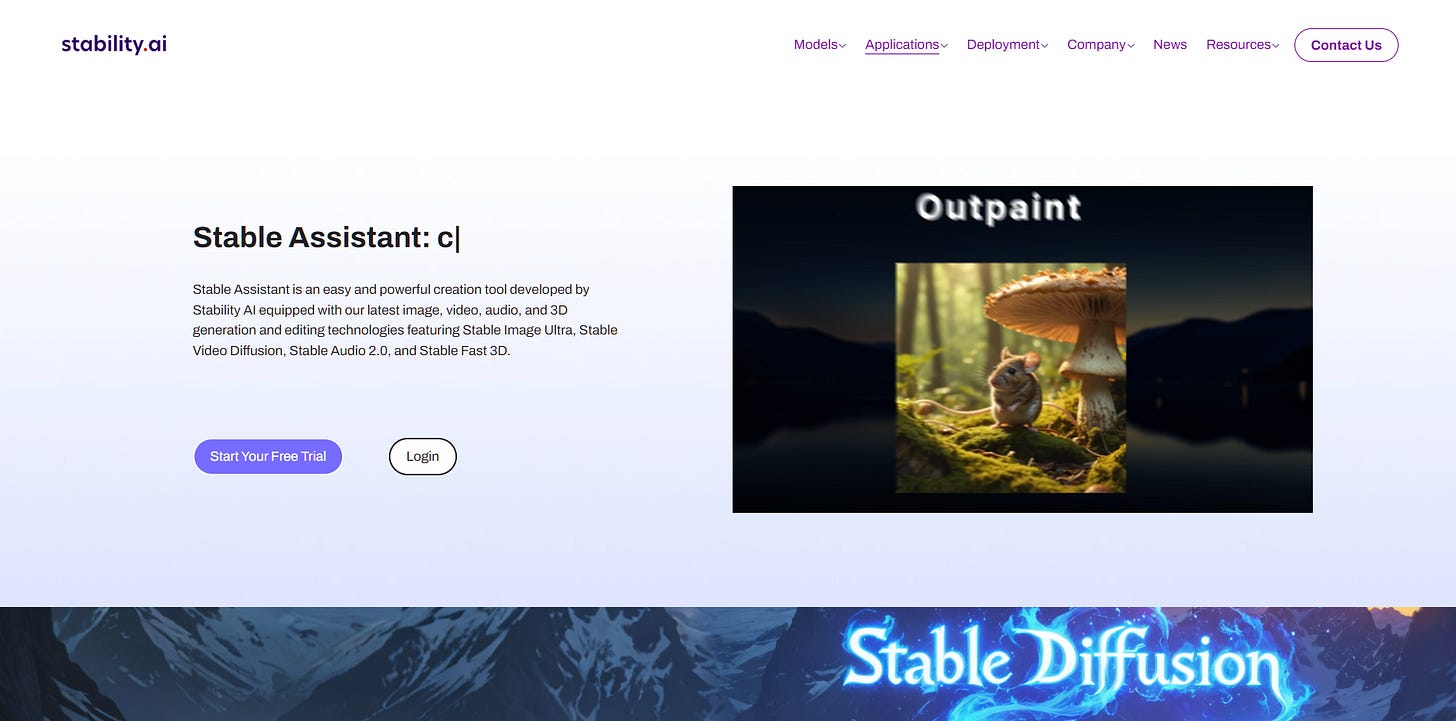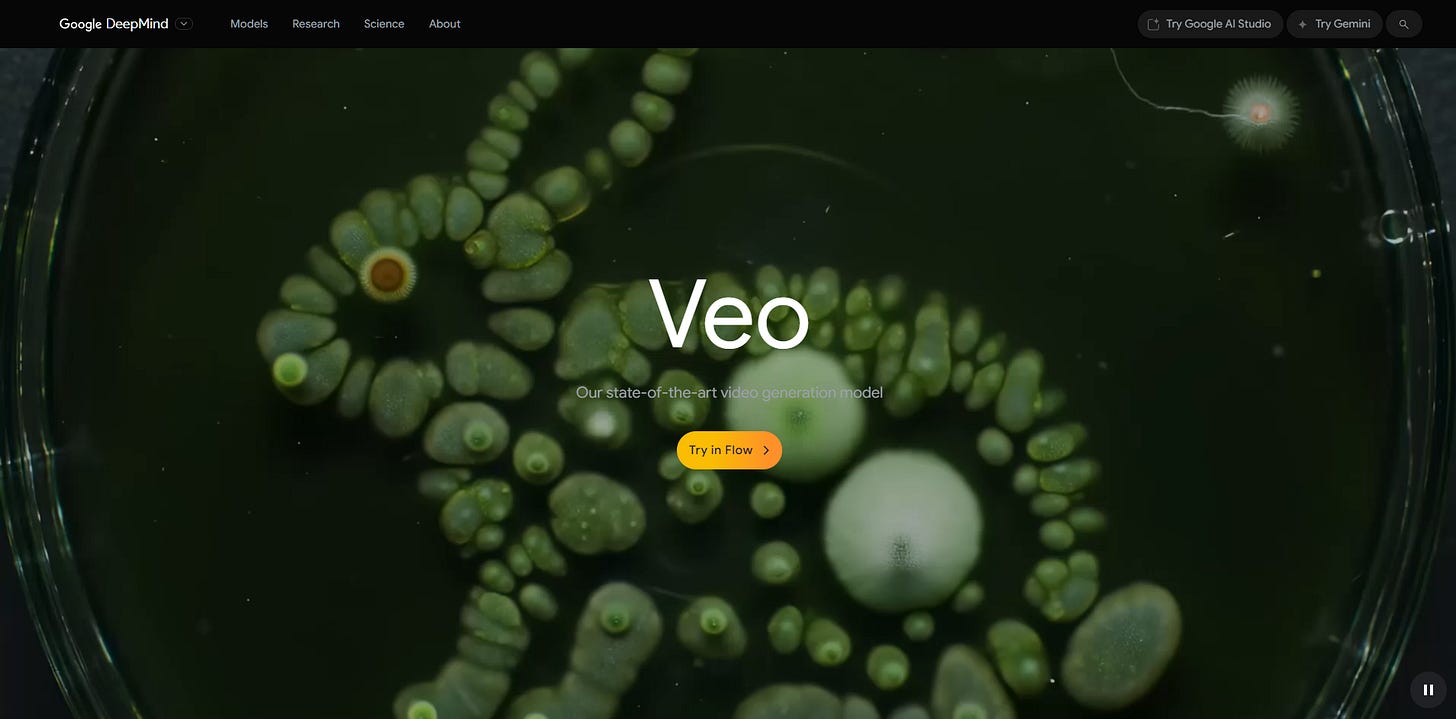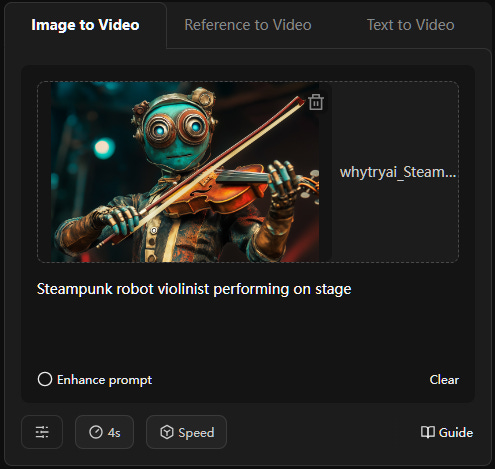17 Free AI Image-To-Video Tools: Tested
I feed the same two images to seventeen AI video models. Which ones are the best?
First published: September 12, 2024 (archive link)
Last updated: May 21, 2025
From my sponsor:
Deevid AI: Turn Any Image into a Video In Seconds!
With Deevid AI’s Image-to-Video Generator, bring your pictures to life with just one click. No editing, no hassle—just instant magic!
Folks…this was inevitable.
In October 2023, I looked at text-to-video sites.
A few weeks later, I tested text-to-image models.
Now, we’ve come full circle to the logical conclusion of this visual AI trilogy: image-to-video tools.
New AI video models and platforms keep popping up all the time. Most offer image-to-video functionality and limited free usage.
So today, I’m putting 17 of them to the test using the same starting images.
Let’s roll!
🎬 The contestants
Here are the 17 image-to-video models I’ll be testing. (Click to jump to the test.)
Firefly Video (Adobe) - new entrant
Genmo: Mochi 1 (Genmo) - no change
Hailuo I2V-01-Director (Hailuo AI / MiniMax) - new model
Haiper AI (Haiper AI) - no change
Higgsfield DoP I2V-01 (Higgsfield AI) - new entrant
HunyuanVideo-I2V (Tencent) - new entrant
Kling 2.0 Master (Kling AI) - new model
LTXV 13B (Lightricks) - new entrant
Luma Ray2 (Luma Labs) - new model
Morph (Morph Studio) - no change
Pika 1.5 (Pika Labs) - new model
PixVerse V4.5 (PixVerse) - new model
Runway Gen-4 Turbo (Runway AI) - new model
Stable Video Diffusion (Stability AI) - new entrant
Veo 2 (Google) - new entrant
Vidu Q1 (Vidu AI) - new model
Wan 2.1 (Alibaba) - new entrant
As you can see, since my first comparison in September 2024, we’ve had 7 brand-new entrants and 7 model updates. (Only three entries are unchanged.)
Time to see how they compare!
To skip straight to the overall verdict, click here.
🧪 The test
To make the comparison fair, they’ll all be animating the same two starting images rendered by Midjourney.
First, this steampunk violinist:
This image provides plenty of room to animate motion while focusing on finer details.
The prompt given to each tool is this:
Steampunk robot violinist performing on stage
Our second image is this funky locomotive:
This will tell us how well the tools deal with illustrated images and changing scenery.
The accompanying text prompt is:
Train traveling through a surreal and whimsical landscape
Many platforms and models offer advanced features like camera controls, motion brush, character reference, and so on.
To keep a level playing field, I’ll avoid these additional options and stick to the default settings. This should make the starting point as similar as possible.
📽️ The results
Let’s see what each tool came up with.
1. Firefly Video (Adobe)
Adobe first teased Firefly Video in October 2024 and made it widely available in February 2025.
Firefly Video is IP-friendly and commercially safe, as it was trained on properly licensed content.
Let’s see how it fares!
Steampunk violinist:
This is very good!
The movements are fluid and realistic, and I don’t notice any major distortions. The hand holding the violin isn’t very active and has a few blurry moments, but a solid result all in all.
Surreal locomotive:
Not bad either!
The train and the smoke are properly animated. Too bad the locomotive does a bit of drifting and morphing in the second half of the clip.
⭐Daniel’s grade: 8.5 / 10
Adobe Firefly Video at a glance:
Advanced features: Camera controls, ability to pick resolution and aspect ratio.
Video duration: 5 seconds.
Free plan limitations: Only 2 complementary generations per account.
Where to try: firefly.adobe.com
2. Genmo Mochi 1 (Genmo)
This entry is unchanged since original publication.
I first featured Genmo in October 2023.
Since then, the site has introduced many new features, including camera motion, visual FX presets, control sliders, and more.
In October 2024, Genmo open-sourced Mochi 1, which now powers its text-to-video and image-to-video creations.
Let’s go ahead and upload our images and text prompts, like so:
Time to see the results.
Steampunk violinist:
That’s…something.
It appears that Genmo doesn’t directly use our image as the starting frame. Instead, it uses the picture as vague inspiration to create a trippy and surreal clip.
Let’s see the next one.
Surreal locomotive:
You’d think that this image would be a shoo-in for Genmo’s already trippy output.
But while I love the steam animation, the rest of the video is quite janky.
Pretty cool if you’re after an artistic vibe. Not so cool if you want to add realistic motion to an image.
⭐Daniel’s grade: 4 / 10
Genmo at a glance:
Advanced features: Camera motion control, visual effects presets, motion intensity settings, and looping video creation.
Video duration: 2, 4, or 6 seconds.
Free plan limitations: Watermark and fewer monthly credits (50 vs. 1200).
Where to try: www.genmo.ai
3. Hailuo I2V-01-Director (Hailuo AI / MiniMax)
Chinese startup MiniMax launched its text-to-image model Hailuo AI back in mid-September 2024.
On March 3, 2025, the company released a new I2V-01-Director model with improved camera controls and more.
Let’s test our two images using Hailuo AI:
How does Hailuo AI do?
Steampunk violinist:
Still excellent!
From the video quality to the fine finger movements, everything feels fluid and natural. This time around, the robot even sings a tune while playing.
Nice touch.
Surreal locomotive:
Oofff.
This would’ve been virtually flawless if it weren’t for the static tree and bushes in the front. One could technically treat these as an artistic frame through which the rest of the clip plays out. I did ask for a surreal scene, so I guess that counts?
⭐Daniel’s grade: 8.5 / 10
Hailuo AI / MiniMax at a glance:
Advanced features: “Enhance prompt” toggle, precise camera controls, prompt brainstorming with DeepSeek, and visual presets.
Video duration: 5 seconds.
Free plan limitations: 100 credits / day, watermark, fewer tasks in queue, slower generations.
Where to try: hailuoai.video
4. Haiper AI (Haiper AI)
Note: Haiper AI is not accessible right now, so I’ve kept this old entry unchanged.
I haven’t tried Haiper before, so I have no expectations at this stage.
Let’s throw our images and prompts into the tool:
Here are the outcomes.
Steampunk violinist:
A surprisingly solid start.
Sadly, after two seconds, our violinist kind of spaces out and stares into the void instead of continuing to play.
But I like that Haiper has managed to keep the look and clothing consistent.
Not too bad.
Surreal locomotive:
Okay, so Haiper just isn’t a fan of movement at all.
Our locomotive is content to just sit there and watch the clouds go by while half-spinning some of its wheels.
Bliss.
⭐Daniel’s grade: 5 / 10
Haiper AI at a glance:
Advanced features: Video-to-video, “extend” button, transition between keyframes (separate images), “high-fidelity” vs. “enhanced motion” modes.
Video duration: 2, 4, or 8 seconds.
Free plan limitations: 5 creations per day, 300 one-off credits, fewer concurrent creations, watermark, no commercial use, no private creations.
Where to try: haiper.ai
5. Higgsfield DoP I2V-01 (Higgsfield AI)
Higgsfield’s model is a newcomer to AI video, only launching on March 31, 2025.
Higgsfield DoP I2V-01-preview is known for cinematic, professional-level camera controls (and being impossible to memorize and pronounce).
How well does it handle our challenge?
Steampunk violinist:
Great!
Fluid, realistic motion and the spark in the robot’s eyes is a nice touch. Everything looks solid.
My only minor quibble is the over-the-top finger movements of the violin hand.
Surreal locomotive:
The best locomotive thus far. I love the dynamic scenery progression.
If it weren’t for the tree and bushes morphing and fusing at the end, this clip would be flawless.
⭐Daniel’s grade: 9 / 10
Higgsfield AI at a glance:
Advanced features: “Enhance prompt,” dozens of video effects, effect mashup, and advanced camera controls.
Video duration: 3 or 5 seconds
Free plan limitations: 25 credits/month, watermark, no commercial use, slower queue, one concurrent job, no access to Lite and Turbo models.
Where to try: higgsfield.ai
6. HunyuanVideo-I2V (Tencent)
Tencent’s HunyuanVideo is an open-source video model that got expanded with image-to-video capabilities in March 2025.
Is it any good, though?
Steampunk violinist:
That’s…not great.
The bow shrinks randomly, and the robot looks like he’s going through an existential crisis. I’m also not a fan of the random, unnecessary camera zoom.
Surreal locomotive:
Okay, so Hunyuan just likes zooming in on stuff for no reason.
I wish the train were as mobile as the camera. As it stands, the wheels are stuck and the train is gliding gradually as if by hovering.
⭐Daniel’s grade: 6 / 10
HunyuanVideo at a glance:
Advanced features: N/A
Video duration: 5 seconds.
Free plan limitations: None - it’s an open-source model.
Where to try: Get the weights from Hugging Face (or use genspark.ai/image-studio to generate online)
7. Kling 2.0 Master (Kling AI)
I’ve already used Kling as one of the three tools in the “teaser trailer” post and for the Sunday Bonus on making characters enter a scene.
Kling has also upgraded from version 1.5 to 2.0 Master since my last test, so let’s give it a go1:
Here are the results.
Steampunk violinist:
Excellent!
Everything from the bow to the dexterous finger movements looks quite believable.
Definitely our best result thus far.
Surreal locomotive:
We have both the train moving and the steam pumping!
Most of the front wheels also turn realistically, so my only complaint is the partially static back wheels.
Otherwise, our best combined results thus far.
⭐Daniel’s grade: 9.5 / 10
Kling AI at a glance:
Advanced features: End frame, creativity vs. relevance slider, standard vs. professional mode, camera controls, negative prompt (remove unwanted items).
Video duration: 5 or 10 seconds.
Free plan limitations: Watermark, fewer daily credits, no professional mode, limited camera controls, longer wait times, no access to 2.0 Master.
Where to try: klingai.com (or genspark.ai/image-studio if you want to try the latest 2.0 Master model for free).
8. LTXV 13B (Lightricks)
Lightricks’ LTX Studio is a full-fledged video creation platform with lots of bells and whistles.
But the company also recently open-sourced an AI video model of its own called LTXV 13B.
Let’s see what it can do!
Steampunk violinist:
Pretty good!
The video gives off a “sped-up” vibe and the movements are a bit jerky, but the details are consistent and I notice no major glitches.
Surreal locomotive:
This is also good.
The camera pan is well-executed and different from the other models. I also like that the carriages remain consistent even as they leave and re-enter the frame later.
⭐Daniel’s grade: 8 / 10
Lightricks at a glance:
Advanced features: Consistent actor creation, video studio with storyboarding, keyframe transition, advanced camera controls and editing features.
Video duration: 3, 5, 7, or 9 seconds.
Free plan limitations: Limited credits, no commercial use, limited access to editing features.
Where to try: ltx.studio
9. Luma Ray2 (Luma Labs)
Update May 2025: At this time, Luma no longer allows image-to-video clips on a free account. As such, this section remains the same as on September 2024, before Ray2 launched.
Luma was yet another one of my teaser trailer and Sunday Bonus tools.
What I’ve noticed is that Luma doesn’t do so well when trying to make characters’ limbs move convincingly, especially when walking.
But let’s see how it does with our close-up shot.
Here are the videos.
Steampunk violinist:
A decent generation, but the fingers of the bow hand end up doing something wonky toward the end. Apart from that, the video quality itself is excellent.
Surreal locomotive:
Damnit, Luma!
You were so close!
Traveling train? Check. Turning wheels? Check. You even nailed the subtle camera pan.
But why did our steam turn into a static cloud?
I guess Luma failed to recognize the steam as belonging to the engine.
Also, the shot is less dynamic and interesting compared to other contestants.
⭐Daniel’s grade: 7 / 10
Luma Dream Machine at a glance:
Advanced features: End frame, looping videos, “enhance prompt” button, camera controls (via text directions), “extend video” feature.
Video duration: 5 seconds (with optional extensions).
Free plan limitations: No longer allows for image-to-video generation.
Where to try: lumalabs.ai/dream-machine
10. Morph (Morph Studio)
Note: Morph Studio no longer offers its own model and instead hosts several third-party models. I keep this section as it appeared in September 2024.
Morph is another returning participant from my text-to-video comparison.
It now also offers lots of new bells and whistles like video style transfer, camera controls, etc.
Let’s add our image + text combos:
Here we go.
Steampunk violinist:
Oh.
That’s not good at all.
The violin breaks and repairs itself, I don’t know what the robot’s hands are doing, and it’s generally less of a fluid video than it is a stop-motion nightmare.
Surreal locomotive:
Choo-choo!
That steam is working really hard to distract us from the fact that the train itself isn’t going anywhere.
It’s okay, steam. You did your best.
⭐Daniel’s grade: 3 / 10
Morph Studio at a glance:
Advanced features: Video style transfer, motion brush, camera controls, motion intensity controls, lip sync, and video background remover.
Video duration: 2 to 5 seconds.
Free plan limitations: Fewer credits, lower resolution (720p vs. 1080p), low priority queue, no commercial use.
Where to try: www.morphstudio.com
11. Pika 1.5 (Pika Labs)
Another returning veteran.
Pika 1.5 is the latest available free version.2
Let’s see if Pika can redeem itself after the subpar performance in the text-to-video challenge.
Here we go.
Steampunk violinist:
Aaaand he’s off.
The robot gave up halfway through the performance and walked off the stage. Perhaps he was embarrassed by his rapidly shrinking bow.
Surreal locomotive:
Nope.
Our train leaves the steam behind and disintegrates into separate fragments as the wheels stubbornly refuse to turn at all.
You’ve hurt me for the last time, Pika!
⭐Daniel’s grade: 4 / 10
Pika Labs at a glance:
Advanced features: Lip sync, sound effects, style presets, camera motions, canvas extension, motion intensity sliders, and duration extension.
Video duration: 3 seconds.
Free limitations: No upscaling, lip sync costs credits, watermark, no video extension, no access to the latest models like Pika 2.2.
Where to try: pika.art
12. PixVerse V4.5 (PixVerse)
Since September 2024, PixVerse upgraded from model V2.5 to V4.5 - so I’m curious to see how much of a difference that made.
Let’s give it a shot:
And the videos are in.
Steampunk violinist:
This is a great generation.
The movements are fluid, and no major glitches to speak of.
Surreal locomotive:
Excellent!
There’s a bit of jankiness on the locomotive’s wheels, but a solid, consistent result overall.
The output resolution is quite low, but that’s adjustable directly on the platform.
⭐Daniel’s grade: 9 / 10
PixVerse at a glance:
Advanced features: Character-to-video, magic brush, camera controls, off-peak mode, multiple effects, styles, sound/speech, and lip sync.
Video duration: 5 or 8 seconds.
Free plan limitations: Limited daily credits (more can be purchased).
Where to try: pixverse.ai
13. Runway Gen-4 Turbo (Runway AI)
I first tested Runway back when it was Gen-2.
Last September, this post featured the Gen-3 Alpha Turbo version.
Last month, Runway released Gen-4 Turbo, available to free accounts.
Off we go:
Here are the videos.
Steampunk violinist:
On the face of it, there’s nothing wrong with this generation.
But the motion makes it feel like the robot is attempting to saw the violin in half rather than play music. And the entire clip feels like a broken record that’s skipping in place. But the fine movements and the video quality are great as always.
Surreal locomotive:
This is somehow worse than last year’s result from Runway Gen-3 Alpha Turbo.
The train disappears too quickly, the wheels don’t turn, and what is that ghost train that appears suddenly in the background?
Not too impressed, Runway. Especially since I rolled the dice three times on this generation while I had credits, and this was the best output.
⭐Daniel’s grade: 7 / 10
Runway at a glance:
Advanced features: Character and style reference, first frame input.
Video duration: 5 or 10 seconds.
Free plan limitations: One-off credits, watermark, no upscaling, 720p resolution.
Where to try: runwayml.com
14. Stable Video Diffusion (Stability AI)
Fun fact: Stability AI’s Stable Diffusion (text-to-image model) is what got me to start this Substack in the first place.
But the company also has a largely under-the-radar video model called Stable Video Diffusion.
You can test it by signing up for a free trial of Stable Assistant, which is exactly what I did.
Steampunk violinist:
Oh.
This is quite possibly our worst result so far. A robot frozen in space and time like a statue with no motion to speak of. Disappointing.
Surreal locomotive:
Nah. Bad on all counts. The steam lives its own life, the wheels are static, and the overall quality is poor.
Our worst model up to this point.
⭐Daniel’s grade: 2 / 10
Stable Video Diffusion at a glance:
Advanced features: Style inspiration, adjust aspect ratio.
Video duration: 4 seconds.
Free plan limitations: Time-limited trial with one-off credits.
Where to try: stability.ai/stable-assistant
15. Veo 2 (Google)
I have extremely high expectations for this one.
Veo 2 consistently tops AI video leaderboards and is widely seen as the best video model on the market.3
Google recently made it available for testing in Google AI Studio, so that’s what we’ll be using.
Steampunk violinist:
This is basically perfect.
Every motion feels natural and all objects and limbs act in a way one would expect.
Surreal locomotive:
Another excellent generation.
New scenery enters the frame seamlessly and believably, and the smoke behaves as one would expect. Veo 2 even nails the sense of perspective in how fast objects move when further away from the camera.
The only thing dragging this down are the back wheels that don’t appear to be properly animated, just as in Kling’s version. But the changing scenery gives Veo 2 a slight edge here.
⭐Daniel’s grade: 9.5 / 10
Veo 2 at a glance:
Advanced features: N/A
Video duration: 5-8 seconds
Free plan limitations: Limited daily generations in Google AI Studio
Where to try: aistudio.google.com/generate-video
16. Vidu Q1 (Vidu AI)
Vidu also released a new model since our last test: Video Q1.
On to add our images and texts:
And now let’s take a peek.
Steampunk violinist:
Not the most enthusiastic performance, but the video itself is decent.
I wish the violin hand’s fingers were a bit more active, though.
Surreal locomotive:
This is also okay but suffers from the same “detached steam” issue as some of the other models. But props for panning the camera and animating the front wheels.
⭐Daniel’s grade: 7.5 / 10
Vidu at a glance:
Advanced features: Reference-to-video feature, “enhance prompt” option, speed vs. quality selection.
Video duration: 4 or 8 seconds.
Free plan limitations: No 8-second option, no “quality” option, limited credits, no commercial use, only one concurrent task, low-priority generations.
Where to try: www.vidu.studio
17. Wan 2.1 (Alibaba)
This is it: Our final new entrant and our final challenger.
Wan 2.1 from Alibaba is widely seen as the best open-source video model on the market. While you can try it for free on the official wan.video platform, the image-to-video option is a paid Pro feature.
As such, I’m using Genspark to generate the test clips.
Steampunk violinist:
Aside from over-exposure, this is a great generation with realistic hand and finger movements.
Surreal locomotive:
Good!
Moving scenery and properly assigned steam? Check.
On the minus side, we have some odd warping of the locomotive towards the end and static wheels.
⭐Daniel’s grade: 8 / 10
Wan 2.1 at a glance:
Advanced features: N/A
Video duration: 5 seconds.
Free plan limitations: None - it’s an open-source model.
Where to try: Get the model on Hugging Face (or genspark.ai/image-studio if you want to try it online)
🏆 The verdict
First off, take my subjective grades with a big grain of salt.
After all, I’m basing my conclusions on just two starting images and simple text prompts. Some models may do better if you use their advanced features and add detailed descriptions of intended motion.
Having said that, here are the tiers based on today’s test.
🌟God tier (rated 9+)
Two models fall into this tier:
Kling 2.0 Master (9.5 out of 10)
Veo 2 (9.5 out of 10)
I originally added this tier after Hailuo AI impressed me enough to deserve a spot above the rest in my late 2024 version.
Since then, Kling has improved and Veo 2 came out, so they now snatch the top spot.
If I had to pick just one, I’d give Veo 2 a slight edge for taking on the more difficult challenge of animating the scenery in the locomotive test and executing that flawlessly.
But if you’re after great image-to-video results, you can’t go wrong with either model.
(This happens to be consistent with their current leaderboard ranking.)
🥇 Tier #1 (rated 8 to 9)
This is a crowded tier, which tells me that AI image-to-video models are generally converging around very good performance levels.
Here are the Tier #1 models:
Firefly Video (8.5 out of 10)
Hailuo I2V-01-Director (8.5 out of 10)
Higgsfield DoP I2V-01 (9 out of 10)
LTXV 13B (8.5 out of 10)
PixVerse V4.5 (9 out of 10)
Wan 2.1 (8 out of 10)
All of these are solid, typically with only minor flaws or inconsistencies dragging them down. Give them a try with your video tasks and see what you think!
🥈 Tier #2 (rated 7 to 8)
Video models in this tier are just okay:
Luma Ray1.6 (7 out of 10)
Runway Gen-4 Turbo (7 out of 10)
Vidu Q1 (7.5 out of 10)
I’m surprised to see Runway Gen-4 Turbo here, but the “Turbo” model is a lower-quality version of Runway Gen-4 and is therefore not representative of its bigger cousin. If you’re willing to spend money on a video platform, I think Runway is still one of the best options.
Luma didn’t let me test the new Ray2 version for free, so we’re stuck with the subpar Ray1.6 result instead.
🥉 Tier #3 (rated 5 to 7)
These image-to-video models are nothing to write home about:
Haiper AI (5 out of 10)
HunyuanVideo-I2V (6 out of 10)
They mostly end up with mediocre output and many quality issues.
👎 Tier #4 (rated below 5)
Here are today’s losers:
Genmo Mochi 1 (4 out of 10)
Morph (3 out of 10)
Pika 1.5 (4 out of 10)
Stable Video Diffusion (2 out of 10)
Morph was already in this tier in my last ranking, and Genmo sank here in comparison to the many new, much more competent entrants.
Stable Video Diffusion is an outright disaster that fails to animate the images in any meaningful way.
In addition to subpar output, Pika also takes a very long time to generate a clip on a free tier, so it’s almost never worth your while.
In short, you should probably avoid these models if you want any degree of consistency.
🫵 Over to you…
What do you think of these tools and my verdict? Do you have any clear favorites? Have I overlooked any obvious free sites or models in my comparison?
If you’ve worked with any AI video tools and have tips to share, I’d love to hear from you.
Leave a comment or shoot me an email at whytryai@substack.com.
Read this next:
6 Free Article-To-Video Tools: Tested
“Content repurposing is the best thing since sliced bee’s knees!”
Thanks for reading!
If you enjoy my writing, here’s how you can help:
❤️Like this post if it resonates with you.
🔗Share it to help others discover this newsletter.
🗩 Comment below—I read and respond to all of them.
Why Try AI is a passion project, and I’m grateful to everyone who helps keep it going. If you’d like to support my work and unlock cool perks, consider a paid subscription:
Kling 2.0 Master is only accessible to paid accounts on Kling’s own platform, but you can run it via Genspark’s Image Studio.
Latest models like Pika 2.2 are only available to paying accounts.
An even more impressive Veo 3 was just announced at Google I/O 2025, but it’s very expensive and doesn’t have a free trial option.