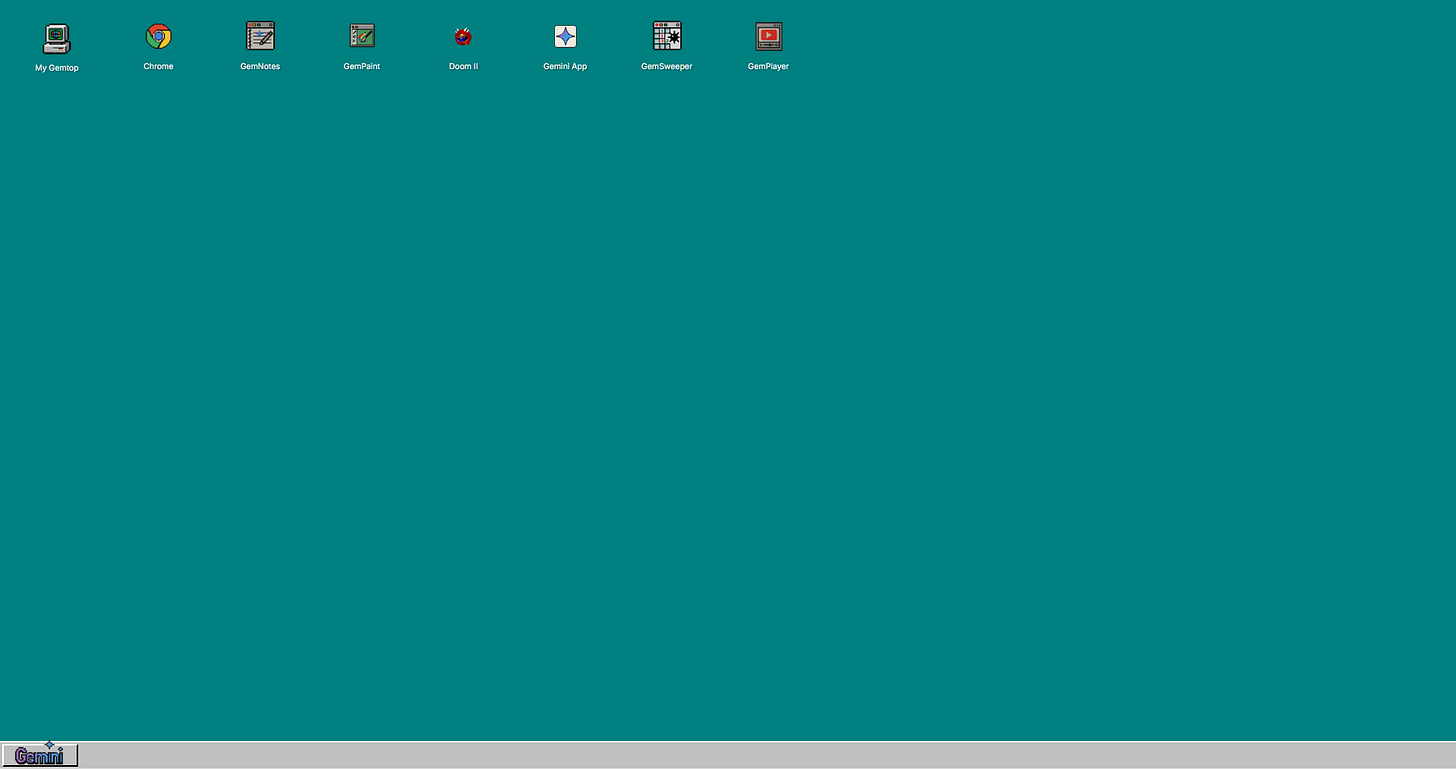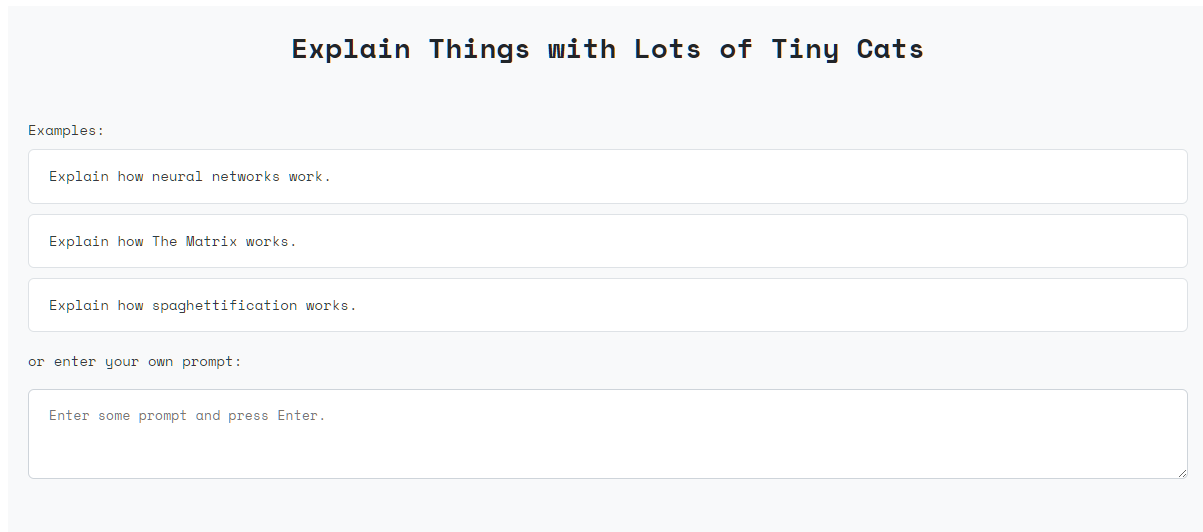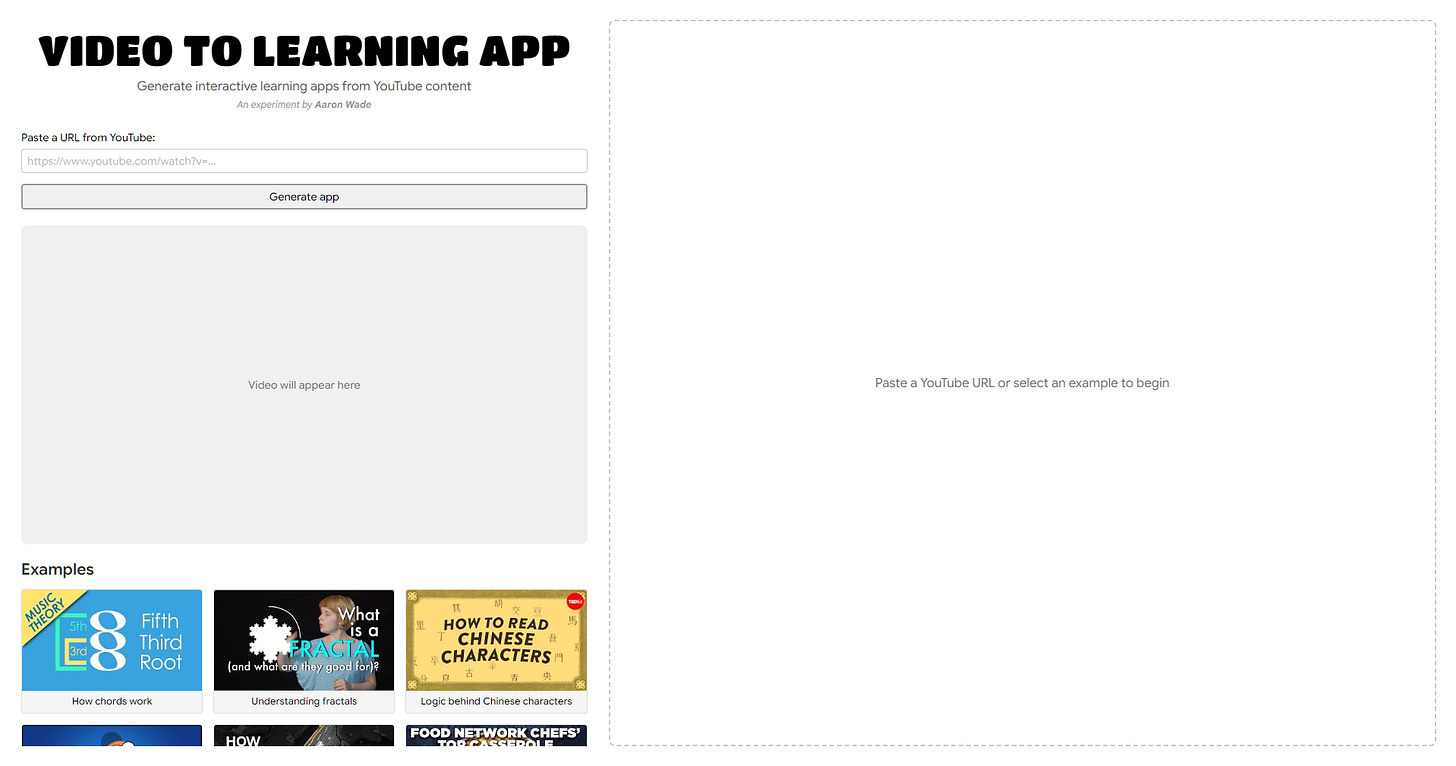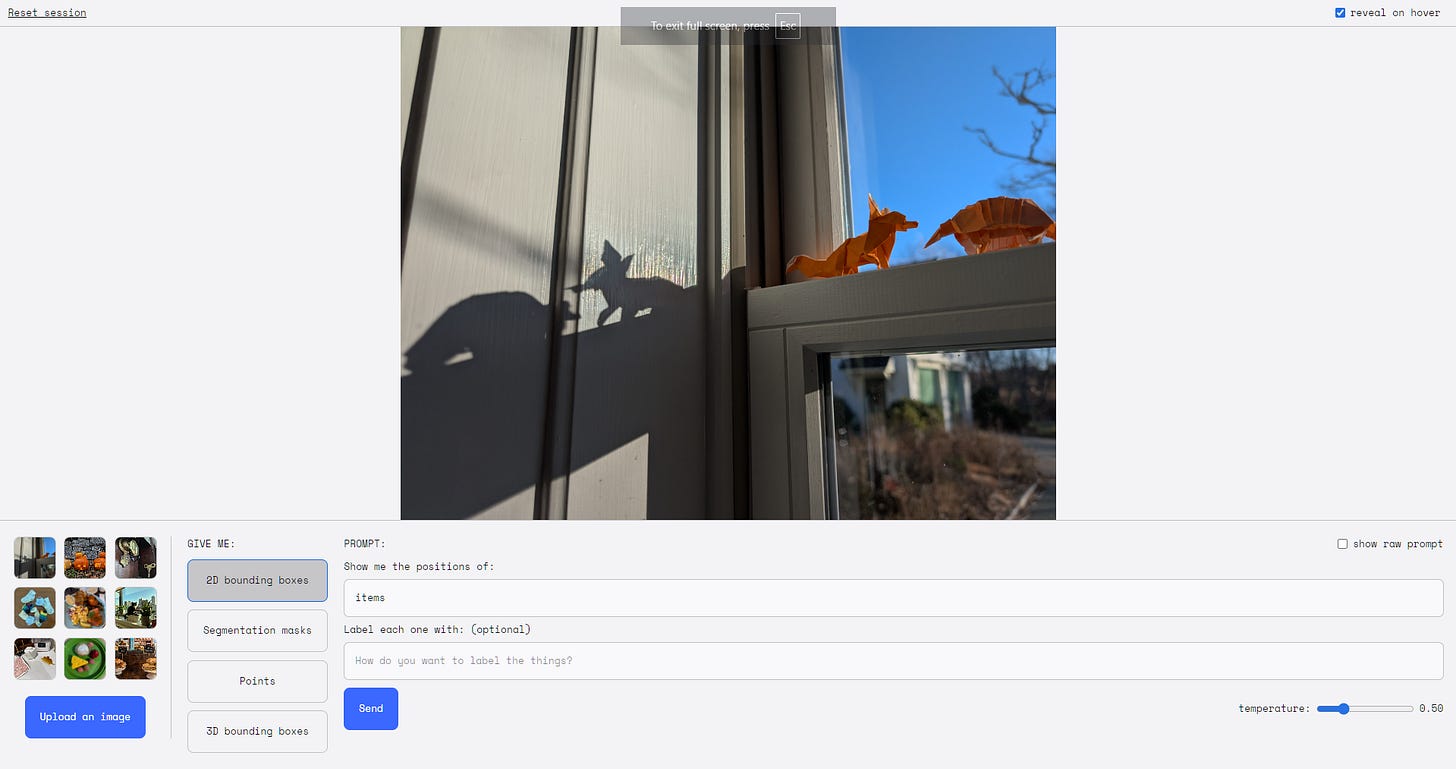12 Starter Apps in Google AI Studio: Tested
Which ones are cute gimmicks—and which are actually useful?
Google AI Studio might be the most underrated goldmine in AI.
While it’s ostensibly made for developers, anyone can use the AI Studio to:
Chat with Google’s latest large language models.1
Talk to Gemini’s AI voices while sharing the screen or camera feed.
Generate videos using Veo 2.2
And somehow, all of the above is free!
“Daniel, there’s no such thing as a free lunch,” you say.
I hear you, but also…
Yet there’s another tab inside Google AI Studio that doesn’t seem to get much attention: Starter Apps.
These apps showcase different Gemini capabilities.
Google launched the first three Starter Apps in December 2024 and added a dozen more in April 2025.
Their primary purpose is to serve as inspiration and copy-paste templates for developers working on their own Gemini-based apps.
But many Starter Apps are more than just demos—they’re genuinely fun or useful in their own right.
So let’s check them out and see which ones are worth your time!
Note: Three of the apps are only available in the US, so you might need a VPN.
🎉Fun
This category is mostly just for goofing around, which happens to be my all-time favorite activity. Let’s check out the fun apps:
1. Gemini Co-Drawing (US only)
Gemini Co-Drawing is a more extensive, real-time version of Google’s Autodraw.
You doodle whatever you want, then ask Gemini to tweak your image or add new elements. Thanks to its native image generation capabilities, Gemini can accurately follow directions and manipulate your drawings, like so:
Forgive my atrocious sketches, but like I said from the start: I suck at drawing.
Luckily, Gemini is better than I am, so there’s that.
2. Gemini 95
This nostalgia-flavored starter app lets you relive the joys3 of the Windows 95 era.
It’s a simulated Windows 95 desktop complete with functioning retro apps. You can even play Minesweeper (and some obscure Doom II game nobody’s ever heard of):
The simulation uses Gemini’s capabilities to write stories in Notepad, evaluate your drawings in Paint, imagine what websites would look like inside the Chrome browser, and more.
Have fun exploring some of its Easter Eggs.
3. Magical GIF Maker (US only)
This one makes GIFs. Magically.
You tell Gemini what you want, then it creates a series of separate frames and stitches those together into your desired GIF:
As you can see, the quality is hit-and-miss, so you might need to roll the dice a few times before getting something workable. Here’s a marginally better attempt:
But hey, it’s free to keep trying, so all you’re wasting is your time on this Earth.
🧑🎓Learning
If, for some strange reason, you want to actually learn something instead of wasting time, this category of Starter Apps is for you, weirdo.
4. Explain Things with Lots of Tiny Cats (US only)
This one should be self-explanatory.
Just ask the app to explain a topic, and it’ll generate a few written panels illustrated by tiny cat visuals to teach you about it:
Is it cute? Yup.
Is it robust and in-depth? Not quite.
You probably shouldn’t rely on tiny cats for exam study or job interview prep, but who am I to stop you?
5. Flashcard Generator
This is exactly what you think it is.
Enter a topic. Get flashcards. Simple but useful:
I can see the Flashcard Generator being quite handy for targeted learning sessions.
6. Video to Learning App
A video-to-learning-app Starter App? App-ception!4
This is one of the most extensive apps on the list. It uses Gemini’s ability to natively see and understand videos in combination with its coding skills.
The app can take any YouTube video you feed it and turn it into a functioning learning app about the topic:
In this case, Gemini codes a next-word predictor to demonstrate the concept from a video about large language models.
An LLM coding a learning app about LLMs? LLM-ception!5
It’s a great demonstration of how Gemini can parse information from a video, spec out a learning app about it, then code and render the app.
🗺️Maps
These apps use the Google Maps API in combination with Gemini.
7. Maps Explorer
Here’s a fun way to explore the world through serendipity. Simply ask Gemini to take you to a type of location, and it will. Your options are:
Cold
Ancient
Metropolitan
Green
Remote
Surreal
Here’s how that looks:
You get to visit the location and read a short background info snippet about it.
Neat!
8. Maps Planner
Unlike Maps Explorer’s random exploration, Maps Planner is more purpose-driven.
You can ask it to plan a specific type of trip and visualize it on the map:
I could see myself using Maps Planner when I play tourist somewhere new.
🛠️Productivity
The final category of apps has the potential to be used productively, but nobody can prevent you from using them for silly shenanigans.
9. Dictation App
Record your microphone and watch Gemini transcribe your words:
You get both the raw transcript and a polished version that removes filler words.
Oh, and you can switch to Dark Mode, if you’re that kind of person.
10. Image to Code
I really like this one. The app takes an image as input and brainstorms different ways to visualize it using p5.js code.
Here’s what it does with one of our 16-bit Amazon sunset images:
You can decide how many code snippets to generate, edit the system prompt, and view Gemini’s reasoning to understand the rationale for each snippet.
This can prove very useful for rapid prototyping and inspiration when coding more advanced functionality from input images.
11. p5js playground
This is a full-fledged “vibe coding” sandbox where you can ask Gemini to build all sorts of p5.js visualizations and interactive elements:
Need to create something as useful as your very own exploding apple? Go for it!
12. Spatial Understanding
The final Starter App uses Gemini’s vision capabilities to identify items in an image:
The app can highlight elements using the following:
2D / 3D bounding boxes
Segmentation masks
Points
You can also ask it to add labels to highlighted areas.
It’s not always 100% accurate with box placement, but rerolling costs nothing.
🫵 Over to you…
What do you think of the Starter Apps? Do you see yourself using any of them?
If you’re a developer working with Gemini and found the Starter Apps helpful for your work, I’d love to hear from you.
Leave a comment or drop me a line at whytryai@substack.com.
Thanks for reading!
If you enjoy my writing, here’s how you can help:
❤️Like this post if it resonates with you.
🔄Share it to help others discover this newsletter.
🗣️Comment below—I love hearing your opinions.
Why Try AI is a passion project, and I’m grateful to those who help keep it going. If you’d like to support my work and unlock cool perks, consider a paid subscription:
This includes Gemini-2.5-Pro-Preview-05-06, which sits at the top of the Chatbot Arena Leaderboard.
Currently, the best video model in the world.
Oor horrors, depending on your perspective.
That reference remains topical in 2025 and isn’t tired at all. Shut up.
Yeah, okay. I’ll shut up.